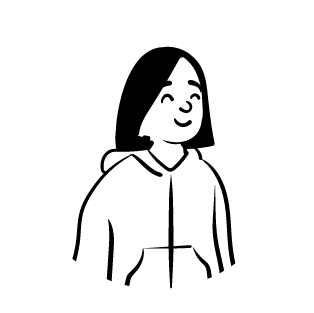See who has been online, offline, or away.
Slack and Teams don't how any history of their users activity - That means:
- Managers can’t see who’s been active/inactive/away.
- Employees can skip work and never be found out.
- The entire team knows no one is watching their activity
The Solution: Presence Pilot - the automated tool to give you access to your teams presence history in Slack or Microsoft Teams. Presence Pilot removes the guesswork by: tracking user presence consistently, showing you graphs of activity, delivering excel files and statistics, compliance alerts, and an optional API to work with the data. Now you will never be left in the dark about who-did-what, when they did it, and if they were even working at the time! Simply link your account and watch in real time as we monitor you team members.
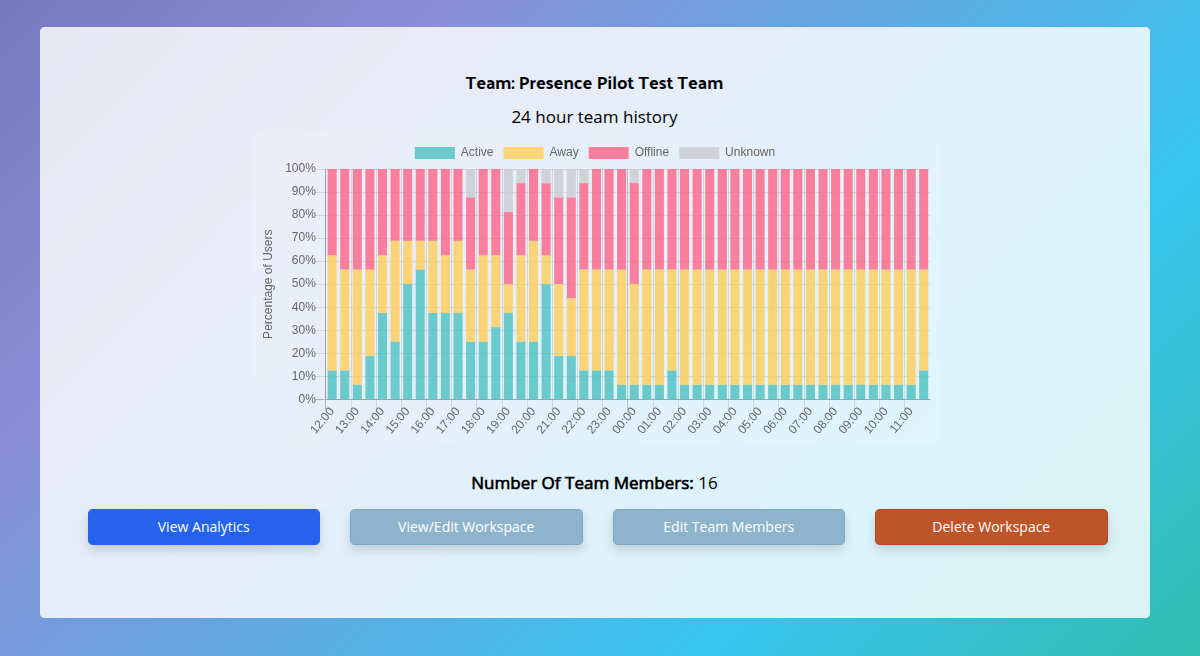
How can I track my employees presence?
After you add your team members, Presence Pilot automatically checks your teams presence, logs every “active” or “away” status change, and presents the results in a unified dashboard. You can filter by department, role, or shift; generate CSV or PDF reports for any date range; and even set up email alerts when critical roles dip below defined activity thresholds. You will see their statuses and updates right away!
There are no manual check-ins just look at the graph in our dashboard to see whos online and their presence history.
Presence Pilot Features:
Use Presence pilot for free -track up to as many memebers of your team as you want.
We automatically track the presence of your team members and provide historical charts, graphs and data you can download.
See every employee’s live “active” or “away” indicator from Slack or Teams in one view, with filters for team, role, or shift—no more tab-hopping or API juggling.
Along with our tracking, we provide statistics and reports on your teams presence, activity, and performance. All done automatically for you for free!
Measure Productivity Accross Slack & Teams
We offer statistics and insights such as:
- Active vs Away Percentages
- Average Daily Activity
- Longest Active Streak
- Longest Away Streak
- Work Hour Coverage
Read more questions and answers in the FAQ



 Since integrating Presence Pilot, we’ve cut manual attendance checks by 80% and seamlessly sync presence logs with our payroll system. It’s transformed how we manage remote teams
Since integrating Presence Pilot, we’ve cut manual attendance checks by 80% and seamlessly sync presence logs with our payroll system. It’s transformed how we manage remote teams